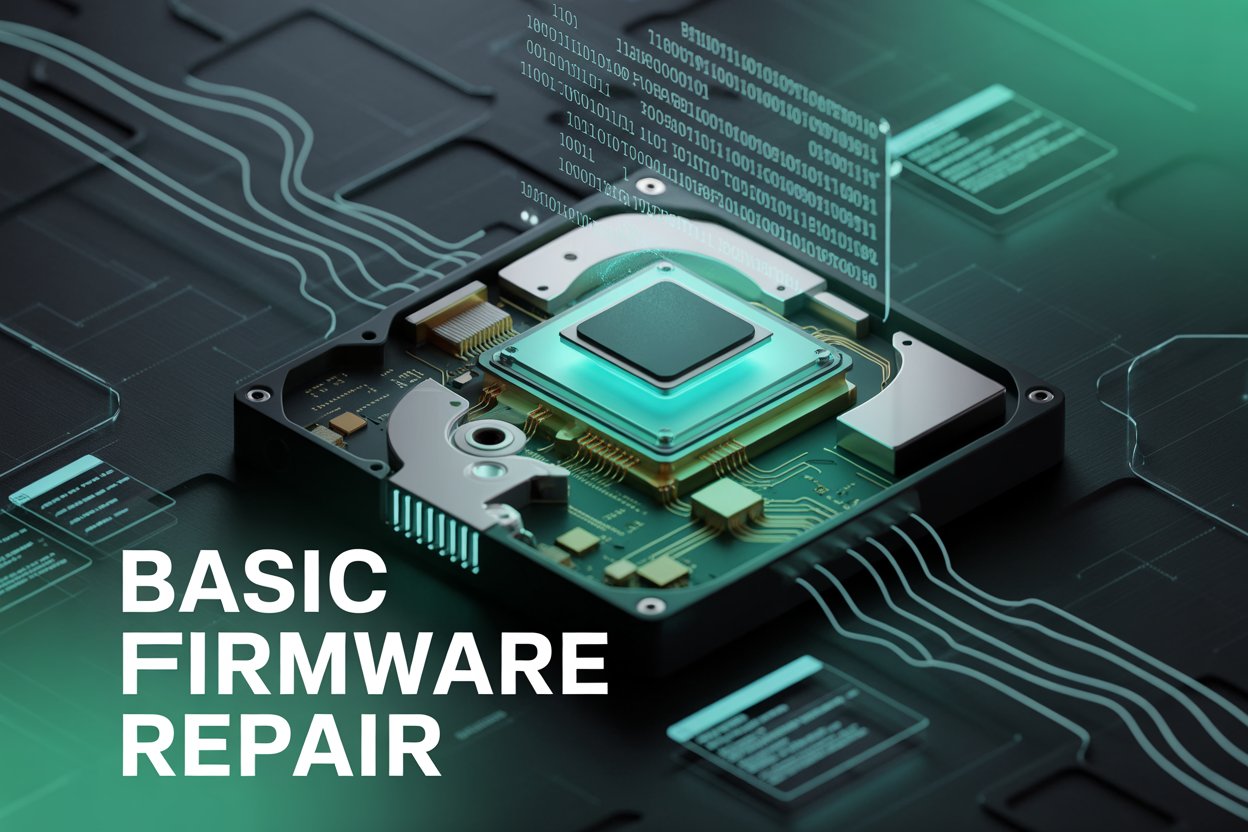Description
This course focuses on HDD firmware repair, terminal-level command execution, and data extraction using advanced tools like WDR, and Marvel. It is designed for students and professionals who want to deeply understand the internal working of hard drives and learn how to recover data by repairing firmware and service area issues. This is ideal for those already in data recovery or planning to set up an advanced lab.
What you’ll learn
- Module D4.1 – HDD Storage and Firmware Working Concept
- Common problems due to firmware error (Model not shown, slow detection, bad sectors, wrong model, etc.)
- Service area firmware and module layout
- Firmware corruption symptoms and problem-solving
- Firmware repair devices and software overview
- Intro to low-end firmware tools: WDR, STR, WD Marvel, SEDIV, F3 Tools
- Firmware-related HDD signals: POWER, BSY, DRD, DWF, DSC, DRQ, CRR, IDX, ERR, BBK, UNC, INF, ABR, TON
- Module D4.1 – HDD Storage and Firmware Working Concept
- Module D4.2 – Seagate Terminal Repair (F3 Tools)
- Seagate HDD connection with terminal tools via USB-to-RS232
- Types of Seagate HDDs (F3 series and older models)
- Terminal command prompt understanding: T> and F3 T> commands
- Service Area structure: size, head, cylinder, UBA
- Firmware command operations: SMART reset, Clear plist/glist, module repair/update, SA regenerator, format
- Module D4.2 – Seagate Terminal Repair (F3 Tools)
- Module D4.3 – WD HDD Firmware Repair (WDR, WD Marvel)
- WD firmware tools usage: Clear SMART, plist, glist, format, regenerate SA
- ROM, modules, LDR basic understanding
- Practical firmware repair using terminal commands
- MRT tool setup and connection for WD drives
- Data extractor tool operations and settings
- Copying full disk or selected files using MRT data extractor
- Module D4.3 – WD HDD Firmware Repair (WDR, WD Marvel)
- Module D4.4 – Data Copy / Data Extractor Tool Usage
- Overview of MRT Data Explorer and interface options
- New task creation and settings
- Open task and modify task parameters
- Efficient use of data extractor for raw recovery and imaging
Cancellation Policy
Course fee is non-refundable once training starts.Training is strictly professional and scheduled in lab time slots only.